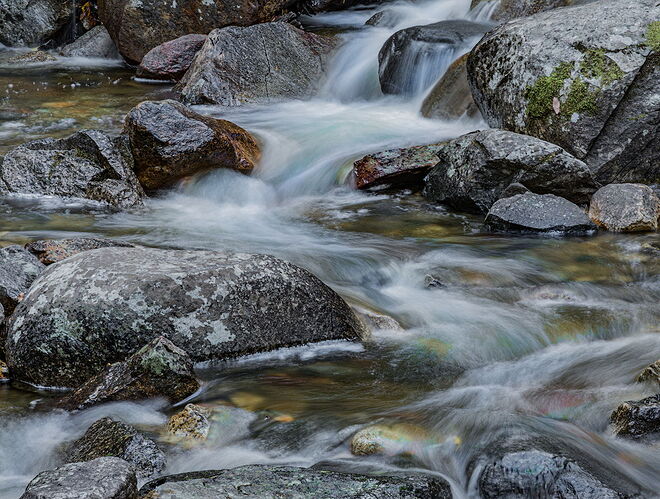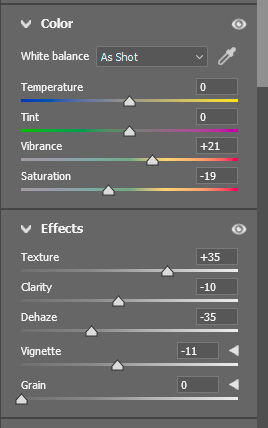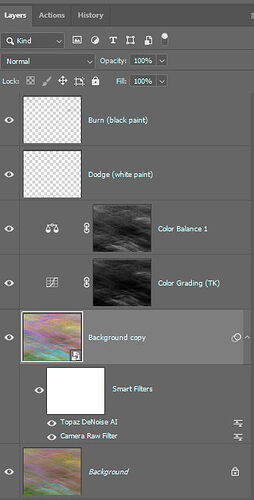Preston,
What a gorgeous and intimate image. Composed beautifully and the flow top to bottom is just wonderful - including the seemingly perfect shutter speed to show motion/flow - AND texture in the water; and without blowing anything out! Saturation and colors look just right to me!
I really hadn’t thought about it or even noticed really, but Diane’s comment about reducing the contrast up top got me thinking. And actually I started thinking, hmmmm, the contrast is a bit heavy globally - not so much that honestly I never would have commented on, but again, got me thinking…
So, hopefully you don’t mind, but I’m experimenting here. I’ve never done this on a straight landscape image, but most recently with some abstracts, I’ve been playing with the Clarity and Texture sliders in ACR. The combination of the Texture/Clarity/Dehaze options in LR/ACR can actually be very helpful, if not overdone, or applied carefully and with purpose. So I took your image and applied negative clarity and positive texture and wow, the global contrast was reduced (I’m ignoring the ULC btw and went global.) The change is subtle and am now wondering if viable.
All this based on my own thoughts - "you can make a good image great, and you can make a great image awesome, and you can make an awesome image masterful, but you can never make a bad image masterful… " I’m just mentioning because your image was awesome to start with and any little tweaks are simply trying to elevate it further. Hope you don’t mind! This may or may not be your vision of the scene.
Here is a screenshot of the ACR settings;
Is the image elevated? I dunno… but what I can say for sure, is that I’m learning and growing!
Oh, I should explain the settings. First, in my own workflow, I tend to favor Vibrance over Saturation in genera. As I’m sure you know, vibrance increases the color/saturation of the more muted colors whereas the Saturation adjustment boosts all colors - namely the bold ones, yellow, blues, greens, orange, red, etc. I often reduce the big saturation and the bring all colors back with Vibrance.
The Texture/Clarity/Dehaze. Dropping the clarity softens (thusly reducting contrast) and text seems to bring back, or keep in check the original detail/sharpness. Dehaze is also great for increasing contrast OR decreasing it. Now when Dehaze is reduced, it also brightens the image somewhat and so the Exposure, whites/highlights might need adjusting as a result.
Vignette tossed in, well, just because I could.