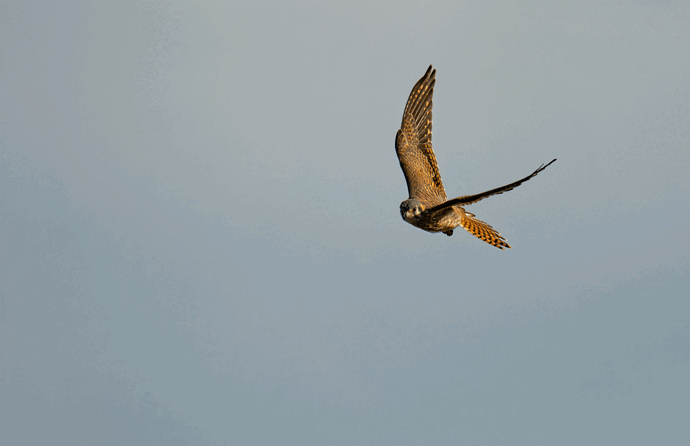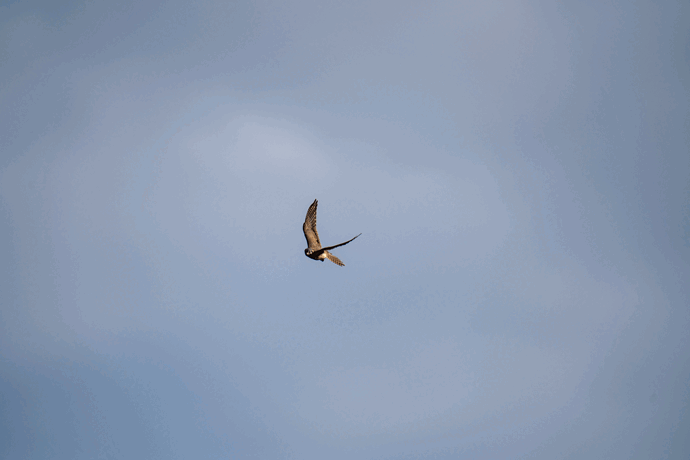This image is not for artistic critique but please comment on the technical approach which is described in full detail.
This Merlin was flying around our local wetlands. Of course, it would not come close enough to get a reasonable shot or was it? Certainly, there is nothing like a full frame image with a bird filling at least 50% of the frame. This is a processing exercise. I’m not trying to show off my skills; I’m just trying to present what is currently possible and I am no expert.
In the last few years, Topaz labs has been fine tuning their products and a lot of us are using them with good results. Perhaps, the noise reduction AI and then sharpening AI get the most accolades from our members. I don’t disagree. (Topaz didn’t pay me to say this; in fact I had to pay them to renew my upgrades for a year.)
This image starts out at 9504 x 6336 pixels which is the size of the full frame Sony’s A7r4 sensor. This was taken at 800 mm equivalent so the bird is quite far away.
And what I envision is approximately 2000 x 1400 pixels crop. The original image non cropped is 61 megapixels. Cropped as above is 2.8 megapixels or 4 1/2% of full frame. That is a fairly large crop. On top of that the exposure is not great; some of the whites are blown and the shadows are really too dark to see a lot of detail.
First step was to open the image and make initial corrections with DxO photo lab 4, which was just released last week. They have a new AI based algorithm on noise reduction called Deep Prime. The next step was to use Topaz Gigapixel AI which interpolates the image and increases its size between 0.5 and six times. This is a 2.0 increase.
I then ran that image through Topaz De noise AI using the AI clear setting. And then I ran the whole image through Topaz AI sharpen. Finally, I did some cloning to remove a few light areas that were blown out and I did some local Photoshop sharpening with opacity set to 50%.
Then the final image was converted to JPEG format at 72 dots per inch using the TK web sharpening algorithm, set to 1%. Final image size is a 2000 x 1280 pixel JPEG. This is just over 4% of the original full frame.
My own critique: I’m still seeing some noise. Some areas are over sharpened and others could be sharper. Yes this is a long process and some of the Topaz programs take a very long time to process because of the size of the original image. Gigapixel process takes about 10 minutes or longer and converts the original image to 19008 x 12672 which I think is 240 megapixels. Running it through the Topaz de noise program adds another 10 minutes. Sharpening, once the image is reduced in size to approximately 4.5 percent is a lot faster.
Please feel free to message me if you have any questions.
What artistic feedback would you like if any?
Pertinent technical details or techniques: iso-160, 400 mm plus 2X extender, F5 .6, 2500th, handheld, A7r4
(If backgrounds have been removed, etc. please be honest with your techniques to help others learn)