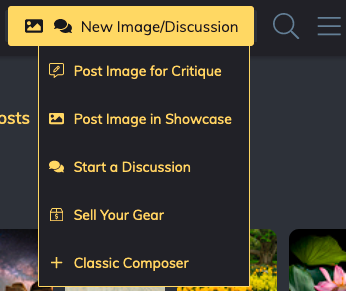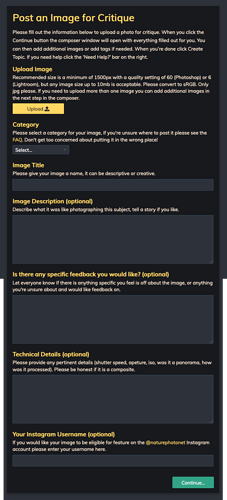Hello everyone, since the beginning of NPN 2.0 the process of posting an image or starting a discussion has been a bit confusing, especially for new users. I added features like making the add image button much more obvious which helped, but we still had many new users creating a topic without an image which was very frustrating for them. Not to mention the confusion of where to put answers to the questions in the composer, etc.
I have been developing a tool that will streamline the process greatly by using a straightforward form that is easy to understand and gives helpful hints along the way.
First off, you will notice the New Topic button will be changing today. You will be seeing a button in the same place called ‘New Image/Discussion’ with a dropdown menu:
The new menu makes it more clear how to post an image or start a discussion, and the options in the dropdown give further guidance to help the user along. When you select either Post Image for Critique or Post Image in Showcase a new window will open with a form that looks like this:
This has a list of items to fill out, making it quite clear what we are looking for. Once you are done filling out the form just click the Continue… button. This will open up the composer just like you’re used to seeing, but with everything filled out for you already. From here you can still edit the post if you like, add tags, or additional images, or just click create topic and you’re done.
For those of you that have been around a while and don’t like this, I would encourage you to try it first, if you still don’t like it there is an option in the dropdown for ‘Classic Composer’, this will work exactly the same as it always has.
The main intention of this new feature is to get new users more engaged. The software is a bit overwhelming and confusing at first. I hope that this will help them get over the initial hump and start posting images.
Limitations
Currently, there are some limitations that we hope to improve on in the future.
- You can only add one image in the form currently, but you can add additional images after clicking continue and add them in the composer the traditional way. I would say 90% of new topics only contain one image anyway.
- If you leave a field blank, for example technical details, the title of this field will still display in the composer. But, you can still delete it after clicking continue if you like. Which is really no different than what we have now. In the future, these will not display if left empty, but there’s some work to do there.
Feedback
Please let me know what you think of this and if you have any ideas to improve it. I’ve been working hard to make it simple and clear but I know the real test is when it’s unleashed to all of you. I will continue to evolve this to make it better based on your feedback. Thanks!