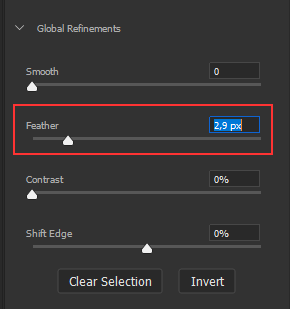Critique Style Requested: In-depth
The photographer has shared comprehensive information about their intent and creative vision for this image. Please examine the details and offer feedback on how they can most effectively realize their vision.
Self Critique
I think this is good enough - i dont know really what do improve - I dont mean to be vain
Creative direction
This is more of a story than one with a creative thought - just fortunate to be there at the right time
Specific Feedback
I am entering this in my local club competition - non -nature - so anything goes ( though I could have entered this into Nature as well - but would have to wait for the next season )
Technical Details
nothing out of the ordinary
Description
Taken in the Masai Mara , Kenya in 2018 - our guide got a tip on our very last day - the day of departure - made this 45 minute drive form the hotel - spent a half hour with these adorable cubs - fortunately we were the first to get there and I could then get our driver - guide position me just where i wanted to be!
Hi Karl,
what a lovely scene. I’m very glad you were lucky to still get the driver. He really got you to the perfect spot. And all four cheetahs pose beautifully for your photo.
That’s a crowning conclusion to a trip, isn’t it?
If I had to change anything about the image, it would be two things:
- I would dodge the young girls and/or boys slightly so that they stand out a little bit better against the grass.
- The fur on the right side of the mother looks like the highlights are blown out. Maybe you have some room in the raw file to restore the highlights?
Just in case you have no more room in the highlights of the RAW file, I have tried to fix the problem:
- I added a luminosity mask for the light mid-tones on a blank layer, switched the layer mode to “Overlay” and brightened the fur of the kids with a white brush
- To fix the blown highlights I created a blank layer and added a lights 4 mask. The mask looked like this:

Next, I used the Clone Stamp Tool, sampled some brighter fur in the head, and copied those areas step by step to locations with the blown-out highlights:
The resulting transition did not look really smooth or natural.
So I clicked on the mask with the right mouse button and selected “Select and Mask…”

I played with the feather slider until the transition of the mask looked natural:
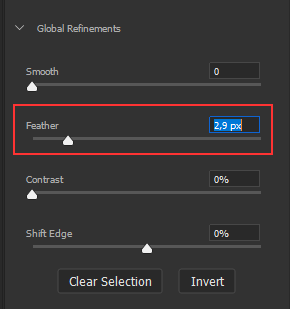
- Finally I added some contrast to the image.
Here is the result:
Here is your original image, so that you can switch back and forth:
I hope you don’t mind that I edited your image. This is a great shot. It must have been a great experience to see the scene with your own eyes.
1 Like
Thanks @Jens_Ober
Some food for thought
Parent - blown highlights - I toned that down by using a TL lights 56 > Curves > multiply
Cubs - they are naturally grey at birth - but I do agree in bring them up - used a simpler method - brushed in some exposure and contrast
1 Like