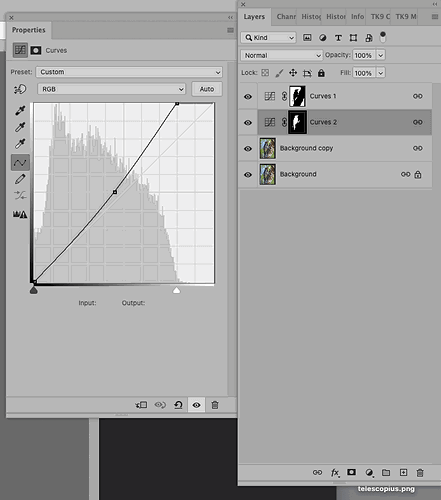Critique Style Requested: Standard
The photographer is looking for generalized feedback about the aesthetic and technical qualities of their image.
Description
this is the image that I tried to repair based on the background bizziness,etc. This image is to be evaluated with red breasts sapsucker number four in the previous posts. Hope you understand my frustration with trying to make this look decent based on what I was working with. this is the original image with no work done at all on it
Specific Feedback
anything that helps especially for busy backgrounds
Technical Details
lost in space
Critique Template
Use of the template is optional, but it can help spark ideas.
- Vision and Purpose:
- Conceptual:
- Emotional Impact and Mood:
- Composition:
- Balance and Visual Weight:
- Depth and Dimension:
- Color:
- Lighting:
- Processing:
- Technical:
Hi David
I can see the problem, makeing the very blue-white highlights into someting that would not be a distraction, is beyond my DXO PhotoLab soft ware.
Nice looking Red brested Sapsuchkers.
Peter
David, why not enter this in the “processing challenge” to see what people come up with?
I haven’t seen this in Processing Challenge yet, so will toss out a quick set of ideas. I tried to keep it simple with independent steps that can be done in several orders as dexterity permits. It’s with PS.
First and simplest, drag the Remove tool over the tree on the left (just covering it and a little area outside it) and hit Enter.
Clone the part of a branch at the very top – good source material is below it.
There is not much BG to do 50% cloning from. Blurring is easier.
Do Select > Subject – it covers the bird but not the tree.
Choose the Quick Selection tool (4th from the top) and swipe it over the tree trunk until all of it is added to the selection. (Each brush stroke will automatically add to any existing selected area.)
Do Select > Inverse
Do Filter > Blur Gallery > Field Blur and simply adjust the slider as desired
Deselect and go Back to Select > Subject
Make a Curves layer (or Levels)
Lighten the bird a bit.