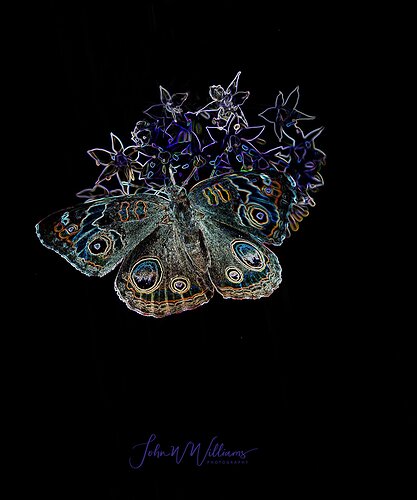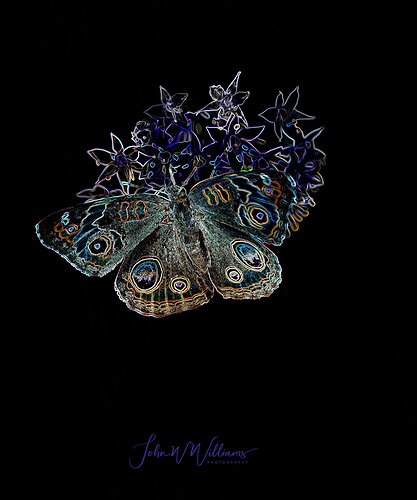Wayne, I don’t think I have seen this treatment before, but it is pretty neat. I see one little speck of white in the black BG below the butterfly. Very nice.
This would make a beautiful broach that I would be proud to wear. Congrats on a wonderful treatment. What software did you use?
Hi Patricia, I used LR and Photoshop. Found in Photoshop under “Windows”, “Actions” an option to create this “neon” treatment. Used Photoshop “Image,” “Adjustments” to jack up “Hue/Saturation.” Also used the pencil tool to make minor changes to a couple faint lines and clone stamp to clean up some artifacts. Hope this helps.
Wayne
It’s refreshing to see some creative treatment in our nature photography. We used to have a whole category of “Creative” that I enjoyed a lot. I miss it but this is a good example of the unique treatment that can emerge. Thanks for posting.
Thanks Kathy, I’ve been around a long time, have seen a lot and don’t mind stepping outside the bounds once and awhile, so what the . . . .
Wayne
John Wayne: I like what you’ve done here with a subject that lends itself well to the treatment. Unique and very pleasing image. >=))>
Nicely done Wayne. l like this creative rendition of the buckeye.